![]()
of a - type
stirling engines
STMOT2 is designed for IBM operatingsystem OS/2 Warp Rel. 3 and Rel. 4.
It also works with WINDOWS -9x, -NT, -2000, -XP, -7, -8, -8.1, -10 .
The size of the programm is about 1 MByte.
STMOT2 calculates some hundreds of specific
functions which can be displayed; STMOT2 is completed with a users guide;
---> This user guide is written in German until now <------
STMOT2 and the user guide to be download :
for OS/2 : as a .zip file:
![]() stmotos2.zip
550 KBytes.
stmotos2.zip
550 KBytes.
or as a selfextracting file:
![]() stmotos2.exe :
600 KBytes. Try one of these two OS/2 versions for download.(May be stmotos2.exe is not reachable)
stmotos2.exe :
600 KBytes. Try one of these two OS/2 versions for download.(May be stmotos2.exe is not reachable)
or for Windows -9x, -NT, -2000, -XP, -7, -8, -8.1, -10:
as a .zip file
![]() stmotw95.zip :
550 KBytes.
stmotw95.zip :
550 KBytes.
or as a selfextracting file:![]() stmotw95.exe :
600 KBytes. Try one of these two Windows versions for download.(stmotw95.exe is not reachable now)
stmotw95.exe :
600 KBytes. Try one of these two Windows versions for download.(stmotw95.exe is not reachable now)
If You have trouble downloading these files, please inform me; e-mail see below.
You get STMOT2 as a Demo Version.
This version has full qualification, but You cannot change the diameters
of the working cylinders and the crankradius. These input parameter are
fixed at 10 cm : DH= 10.0 , DK= 10.0 cm, R=
10.0 cm. If You enter a register code this limitation is nullified.
OS/2 : For installation of STMOT2 You start the downloaded stmotos2.exe from OS/2 commandline: (enter the correct values for drive and path )
[C:\]drive :\ path \stmotos2.exe enter
or by doubleclick on the program Icon of stmotos2.exe
in the folder where You have saved this download file.
The installationroutine asks You where You like to install the program and
the user guide. Choose e.g. C: for the drive
and for the path choose: STIRLING .
or
You unpack stmotos2.zip e.g. with "PKUNZIP" if You download this file stmotos2.zip.
The installationroutine "PKUNZIP" asks You where You like to install the program and the user guide. Choose e.g. C: for the drive and for the path choose: STIRLING .
or
if You download stmotw95.exe then for installation of STMOT2 You start stmotw95.exe from MS-DOS commandline:(enter the correct values for drive and path )
C:\> drive :\ path \stmotw95.exe enter
or by doubleclick on the program Icon of stmotw95.exe
in the folder where You have saved this download file.
The installationroutine asks You where You like to install the program and
the user guide. Choose e.g. C: for the drive
and for the path choose: STIRLING .
After You have installed the programm STMOT2 You have the following files:
C:\STIRLING\STMOT2.CMD OS/2 REXX Procedure for execution of the program
resp.
C:\STIRLING\STMOT2.BAT WINDOWS procedure for execution of the program
and for both operating systems:
C:\STIRLING\STMOT2.EXE file with the executable programm
C:\STIRLING\STMOT2.DAT file with the input samples
C:\STIRLING\STMOT2.F06 file for normal output
C:\STIRLING\STMOT2.F08 file for table output
C:\STIRLING\STMOT2.F09 file for detailed output
C:\STIRLING\README.TXT file with newest Information
C:\STIRLING\REGISTER.TXT file for registration
C:\STIRLING\USRGUIDE this file contains the complete user guide in HTML - format
You find the user guide after instalation in the path: C:\STIRLING\USRGUIDE . It is written in HTML- format. You will optimal use the user guide in offline mode of Your browser. Choose in Your browsers menue : "file / open page " and mark in the path : C:\STIRLING\USRGUIDE the file " INHALT.HTM ". This is the content table for all chapters of this program description. Or doubleclick one of the many other " *.htm " - files.You always come back to the content of the user guide by the guidance of the " back - button " . To use the program read chapter I.4 . (all in German, sorry its not tranlated until now)
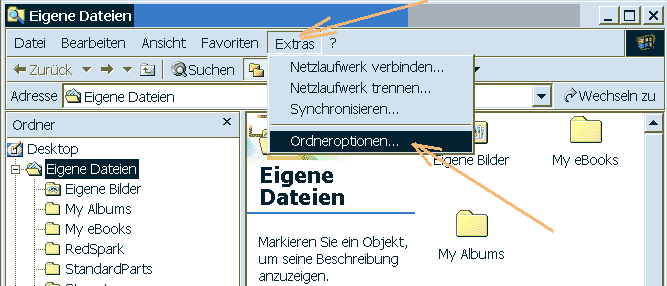
In these folderoptions choose the register "View" (in German "Ansicht"). Then mark (or) demark options like the following (sorry German only) picture:
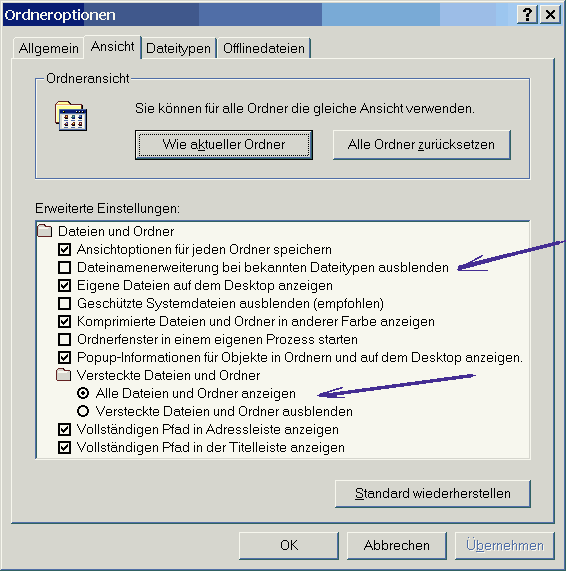
Now close the explorer; now You will see all extensions to the files as above.
It is highly recommended to save the file STMOT2.DAT with the input samples on disk, for the case of an unintentional change of the original input sample lines, so that You can restore it!!
Questions ? e-mail to: 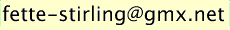
![]()
STMOT2 ist für das IBM Betriebssystem OS/2 Warp Rel. 3.0 geschrieben worden. Auch unter OS/2 Warp Rel. 4.0 sowie unter WINDOWS -9x, -NT, -2000, -XP,, -7, -8, -8.1, -10 funktioniert STMOT2. Das Programm selbst nimmt ca. 1 MByte Speicherplatz in Anspruch.
STMOT2 berechnet einige hundert Kenngrössen die beliebig kombinierbar graphish dargestellt werden können. Zu STMOT2 gehört eine ausführliche Programmbeschreibung;
Das Programm STMOT2 und die Programmbeschreibung gibt es für
OS/2 : als .zip file:
![]() stmotos2.zip
550 KBytes.
stmotos2.zip
550 KBytes.
oder als selbtsextrahierende Datei:
![]() stmotos2.exe
600 KBytes. Versuchen Sie eine dieser beiden OS/2 Versionen herunterzuladen.
(stmotos2.exe können Sie möglicherweise nicht erreichen)
stmotos2.exe
600 KBytes. Versuchen Sie eine dieser beiden OS/2 Versionen herunterzuladen.
(stmotos2.exe können Sie möglicherweise nicht erreichen)
oder für Windows-9x, -NT, -2000, -XP, -7, -8, -8.1, -10 :
als .zip file
![]() stmotw95.zip
550 KBytes.
stmotw95.zip
550 KBytes.
oder als selbtsextrahierende Datei:
![]() stmotw95.exe :
600 KBytes. Versuchen Sie eine dieser beiden Windows Versionen herunterzuladen.
(stmotw95.exe können Sie zur Zeit nicht erreichen)
stmotw95.exe :
600 KBytes. Versuchen Sie eine dieser beiden Windows Versionen herunterzuladen.
(stmotw95.exe können Sie zur Zeit nicht erreichen)
Wenn Sie Schwierigkeiten beim Download haben,
informieren Sie mich bitte, meine e-mail Adr. siehe unten
STMOT2 erhalten Sie als Demo Version.
Diese Version ist voll tauglich, Sie können jedoch die Durchmesser der
Arbeitszylinder sowie den Kurbelradius bei der Dateneingabe nicht
verändern. Diese Eingabeparameter sind auf 10 cm festgelegt: DH= 10.0 , DK= 10.0 cm, R= 10.0 cm. Erst die
Registrierung hebt diese Begrenzung auf.
Das Programm STMOT2 erhebt nicht den Anspruch ein universelles Berechnungsprogramm für
Stirlingmotoren zu sein; dafür müssten die verschiedenen Arten der Wärmeübertragung
und Kühlung Berücksichtigung finden. Hier wird der Versuch gemacht für den in diesem
Bericht beschriebenen a - Typ Stirlingmotor die Temperaturverläufe des Arbeitsgases bei
Erhitzung und Kühlung infolge Beregnung mit einer Flüssigkeit zu berechnen. Diese Berechnung
stützt sich auf die Auswertung von Experimenten, die mit Beregnung von Luft mit Wasser gemacht
wurden.
STMOT2 soll insbesondere auch Studierenden ein Werkzeug sein, die verschiedensten (mehrere hundert)
Kenngrößen in diesem a - Typ Stirlingmotor graphisch darzustellen. Dies sind
Kenngrößen wie Temperatur- Druck- Volumen- und Massenverläufe, Drehzahl, Arbeit,
Leistung, Entropien, Drehmomente, Kräfte und vieles mehr.
OS/2 :
Zur Installation von STMOT2 entpacken Sie stmotos2.zip
z.B. mit "PKUNZIP".
Das Installationsprogramm "PKUNZIP" fragt Sie, wohin Sie Programm und Programmbeschreibung
extrahieren wollen. Wählen Sie z.B. für das Laufwerk C: und
für das Verzeichnis: STIRLING .
Oder
Sie starten zur Installation von STMOT2 stmotos2.exe -wenn Sie diese Download-Datei gespeichert haben- entweder aus der OS/2 Befehlszeile mit: (setzen Sie zuvor die richtigen Namen für Laufwerk und Verzeichnis ein, also den Ort, wohin Sie stmotos2.exe gespeichert haben)
[C:\]Laufwerk :\ Verzeichnis \stmotos2.exe enter
oder -dies ist einfacher- durch Doppelcklicken des Programm Icons von stmotos2.exe
in dem Verzeichnis, in welchem Sie diese Download-Datei gespeichert haben.
Das Installationsprogramm fragt Sie auch hier wohin Sie Programm und
Programmbeschreibung installieren wollen. Wählen Sie z.B. für das
Laufwerk C: und für das Verzeichnis:
STIRLING .
Windows :
Zur Installation von STMOT2 entpacken Sie stmotw95.zip
z.B. mit "WinZip".
Das Installationsprogramm fragt Sie, wohin Sie Programm und Programmbeschreibung extrahieren wollen.
Wählen Sie z.B. für das Laufwerk C: und
für das Verzeichnis: STIRLING .
Oder starten Sie stmotw95.exe, wenn Sie diese Download-Datei gespeichert haben, entweder aus der MS-DOS Eingabeaufforderung mit: (setzen Sie zuvor die richtigen Namen für Laufwerk und Verzeichnis ein, also den Ort, wohin Sie stmotw95.exe gespeichert haben)
C:\> Laufwerk :\ Verzeichnis\stmotw95.exe enter
oder -dies ist einfacher- durch Doppelcklicken des Programm Icons von stmotw95.exe in dem Verzeichnis, in welches Sie das Programm heruntergeladen haben. Wählen Sie auch hier das entsprechende Laufwerk und ein Verzeichnis, z.B.: C:\STIRLING .
Nach dem Sie das Programm STMOT2 installiert haben, liegen folgende Dateien vor
C:\STIRLING\STMOT2.CMD OS/2 REXX Prozedur zur Ausführung des Programms
bzw.
C:\STIRLING\STMOT2.BAT WINDOWS Prozedur zur Ausführung des Programms
und für beide Betriebssysteme:
C:\STIRLING\STMOT2.EXE Datei mit dem ausführbaren Programm
C:\STIRLING\STMOT2.DAT Datei mit den Eingabebeispielen
C:\STIRLING\STMOT2.F06 Ausgabe Datei: Normalausgabe
C:\STIRLING\STMOT2.F08 Ausgabe Datei: tabellarische Ausgabe
C:\STIRLING\STMOT2.F09 Ausgabe Datei: detailierte Ausgabe
C:\STIRLING\README.TXT Datei mit neuester Information
C:\STIRLING\REGISTER.TXT Datei zur Registrierung
C:\STIRLING\USRGUIDE enthält die komplette Programmbeschreibung im HTML - Format
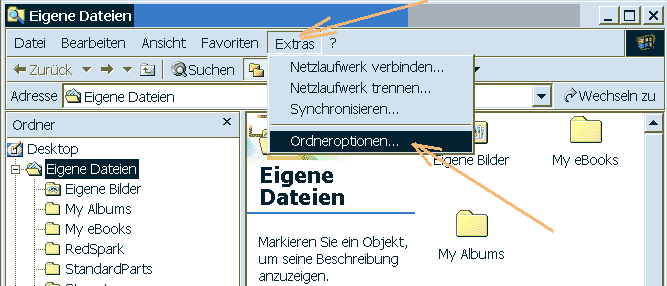
In den Ordneroptionen wählen Sie das Register "Ansicht". Dann markieren bzw. demarkieren Sie die Kästchen gem. nächsten Bild:
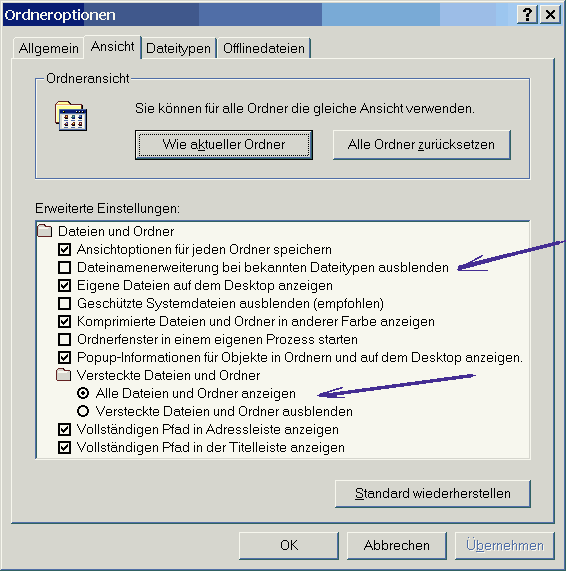
und schließen Sie den Explorer wieder. Die Dateinamen sehen Sie jetzt in voller Länge wie oben.
Die Programm Beschreibung befindet sich nach dem Entpacken im Verzeichnis C:\STIRLING\USRGUIDE . Sie ist im HTML - Format verfasst. Sie können sie optimal mit Ihrem Browser im offline Modus nutzen. Wählen Sie dazu im Menue Ihres Browsers: " Datei / Seite Öffnen " und markieren Sie in USRGUIDE " INHALT.HTM " oder eine andere der vielen " *.htm " - Dateien die in diesem Verzeichnis zu finden sind. Sie gelangen durch die " Druckknopf " Führung immer auch zu der Inhaltsangabe dieses Handbuchs zurück. Zur Benutzung des Programms lesen Sie in der Beschreibung ab Kapitel I.4 .
Es ist unbedingt zu empfehlen, die Datei STMOT2.DAT mit den Eingabebeispielen z.B. auf Diskette zu sichern, damit im Fall einer ungeschickten Eingabeänderung die originalen Eingabebeispiele nicht verloren gehen!!